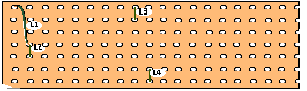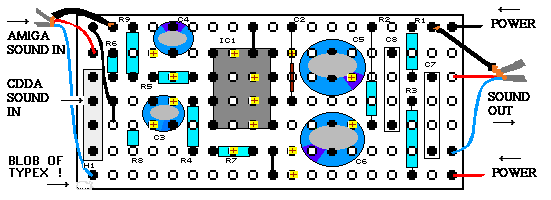| QUANTITY | DESCRIPTION | ORDER No. | COST � |
|---|---|---|---|
| 1 | Box | FK73 | 1.09 |
| 1 | Stripboard | JP47 | 1.60 |
| 1 metre | Heat Shrink CP16 | BF86T | 1.14 |
| 1 | CDDA Header Socket | YW11 | 0.38 |
| 1 | TDA2822M chip | UJ38 | 1.26 |
| 1 | DIL Socket 8 pin | 33-AD | 0.10 |
| 2 | Resistors 4.7R | M4R7 | 0.11 |
| 2 | Resistors 1R | M1R | 0.11 |
| 2 | Resistors 47K | M47K | 0.11 |
| 2 | Resistors 1K2 | M1K2 | 0.11 |
| 2 | Resistors 100R | M100R | 0.11 |
| 1 | Polyester disc 100NF | YR75 | 0.17 |
| 2 | Electrolytic 100uF | AT40 | 0.20 |
| 2 | Electrolytic 470uF | AT43 | 0.32 |
| 2 | Polyester layer 100NF | WW41 | 0.51 |
| 10metres | Power cable(black) | BL00A | 0.58 |
| 10metres | Power cable(red) | BI07H | 0.58 |
| 1 | 0.2inch Power conn.(female) | JW65V | 0.67 |
| 1 metre | Cable twin | XR21 | 0.41 |
| 2 | Phono plugs (red) | FJ88V | 0.66 |
| 2 | Phono plugs(black) | FJ88W | 0.66 |
| 1 | Line socket (black) | FJ90X | 0.33 |
| 1 | Line socket (red) | JK23A | 0.33 |